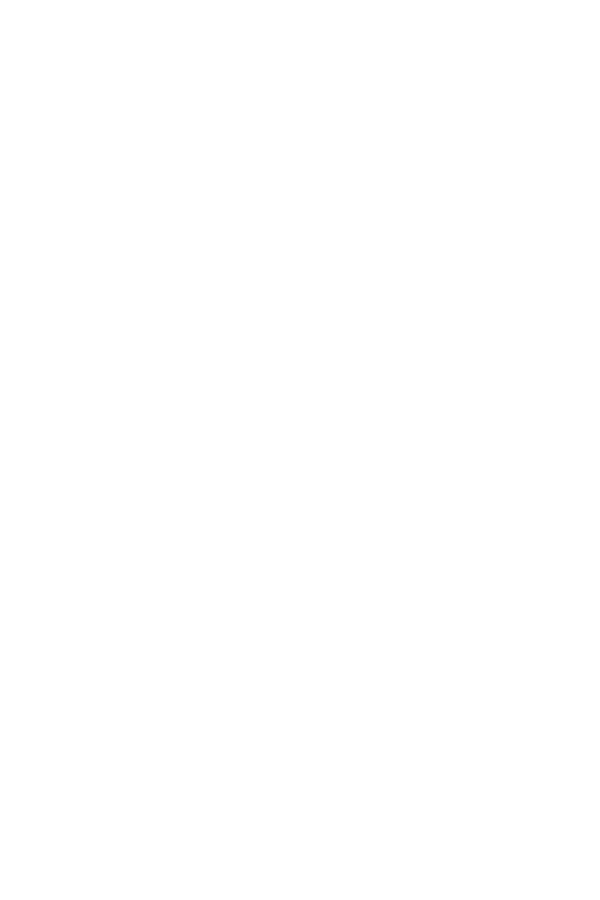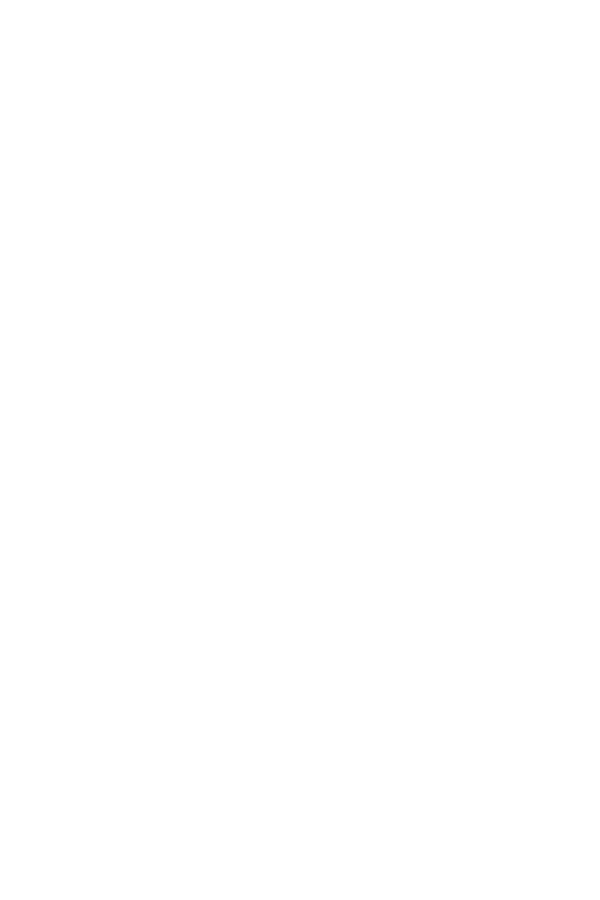So You Want To Be A DJ.
computer problems. If you've been a computer user
for any length of time, you know that the unexpected
can, and will, happen. And when it does happen, it
will be at the worst or most inappropriate time.
Audio Connection
The heart of the matter is, of course, connecting the
computer's audio to your mixer. One seemingly
simple option is to use a 1/8" adaptor cable coming
from your computer's
line-out
or
headphone
jack.
However, often these built-in audio sources are not of
the caliber you would expect to feed a high-powered
sound system. They can be noisy and distorted, as
well as lacking in definition.
A better method is to utilize an
external
audio device,
generally a device that connects to your USB port.
These usually have an RCA or 1/4" Phone jack that is
more suited to the equipment you are connecting them
to. They also offer a degree of isolation from the
electrical noise going on inside the laptop.
Another benefit is that, with the right software, you
can still use your built-in audio to
preview
music over
a pair of headphones, without interrupting the music
going over the main PA system. This is great
when
you aren't sure which song you want, or when a guest
wants to find a specific song or version of a song.
47
< < Prev | 43 | 44 | 45 | 46 | 47 | 48 | 49 | 50 | 51 | Next > >
Chapters:
So You Want To Be A DJ? Home
|
Buy Paperback
|
Virtual DJ Studio
Copyright © 2011-2019 Justin Nelson, All Rights Reserved
ISBN: 978-1-257-98700-9