Tips & Tricks: External Disk
If your external hard disk drive sometimes comes up with a different drive letter, there is a simple solution. This can happen when using more than one external drive (including USB Flash or Thumb drives, SD cards, CD drives, etc). The drive letter for your external hard drive may be different from one session to the next.This can be extremely annoying when DJing. You get to the gig, only to find that all of your music was indexed as Drive
F:\ and now for
some reason it shows as drive G:\.
Note: In versions 8.0 and up (coming soon), VDJ detects this automatically and offers to update the database. However, the solution below is still the best way to avoid issues.
Solution
This can be fixed by setting your disk to a specific drive letter. To do this, open the Disk Management utility. Find your search bar, or click Start then Run (older Windows), then type indiskmgmt.msc
You should see something like the image below. Click the icon, or you can press Enter if it is already selected.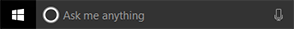
-- or --

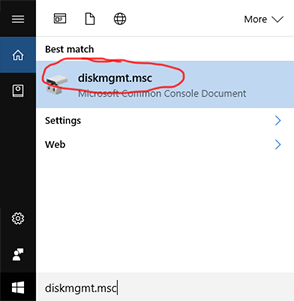
Now you should see your Disk Management utility.
Once there, right-click on the drive you wish to change, and choose Change Drive Letter and Paths.
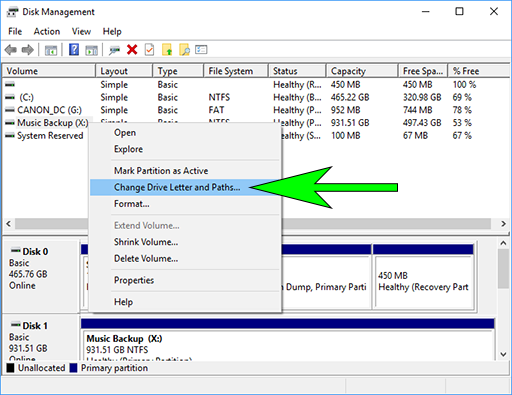
Click the drive letter you wish to use for this disk:
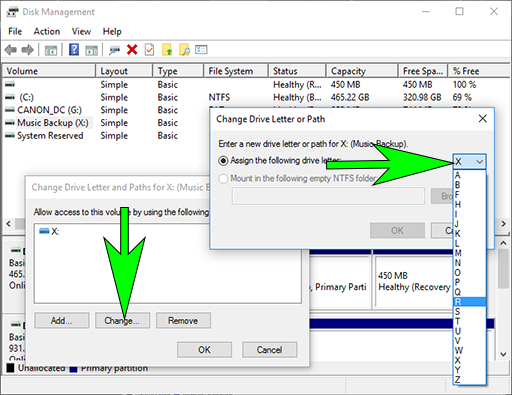
Be sure to choose a drive letter that is not likely to be needed - personally, I chose
Z:\ for my external music and Karaoke
drive. Now every time you plug that drive into that PC, it will always
show up as drive Z:\ and you will know that your music
database is always valid.
When you see this warning, click OK:
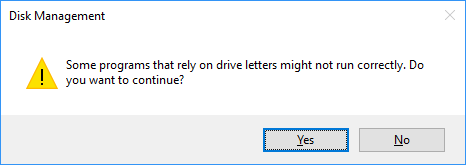
Older Windows Versions:
Click Start, then select Run:
Then type
diskmgmt.msc and click OK or press Enter: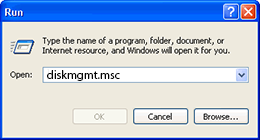
Then follow the rest of the instructions.
